[support] 00032 "Failed to install [One or more apps are incompatible with this Windchill version, No extension will be installed]"
Author | Cristian Romero
Version | 1.0
Updated | 14th May 2025
Categories | [support]
Overview
This article will explain an error wex-sync reports. This is a minor issue and can be resolved with two simple solutions found in Solution section.
Issue
The issue is observed when upgrading Windchill Versions to 13.0.X.
The extension wex-sync (delivered with Platform 2.0 onwards) will attempt to deploy extensions stored in the database.
The extensions, after a Windchill upgrade are now no longer compatible as they are for specific versions and during the attempted deployment, will report errors in the method server that they are incompatible with this Windchill version.
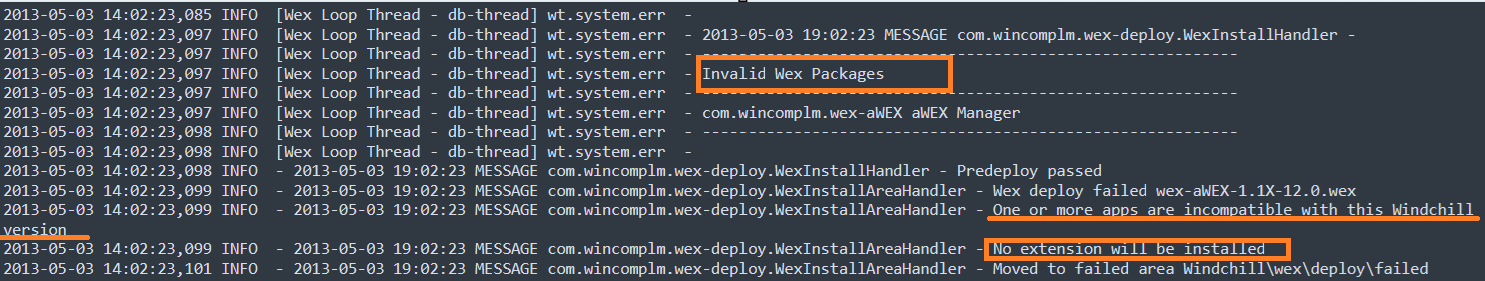
Solution
There are two easy solutions to resolve this:
- Solution 1. In Windchill, go to: Browse > Site > Folders > wex > deploy and set the state of the relevant WTDocument, that is reported as incompatible in the method server, to In Work.
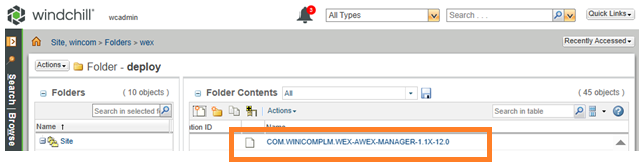 .
. 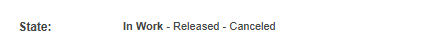
- Solution 2. Ensure that the extensions are updated to latest compatible version from the Extension Center.
Contact Support
If none of the above worked please email us at:
- support@wincom-plm.com
- Include Logs and screenshots.
Was this article helpful?
Votes:
0